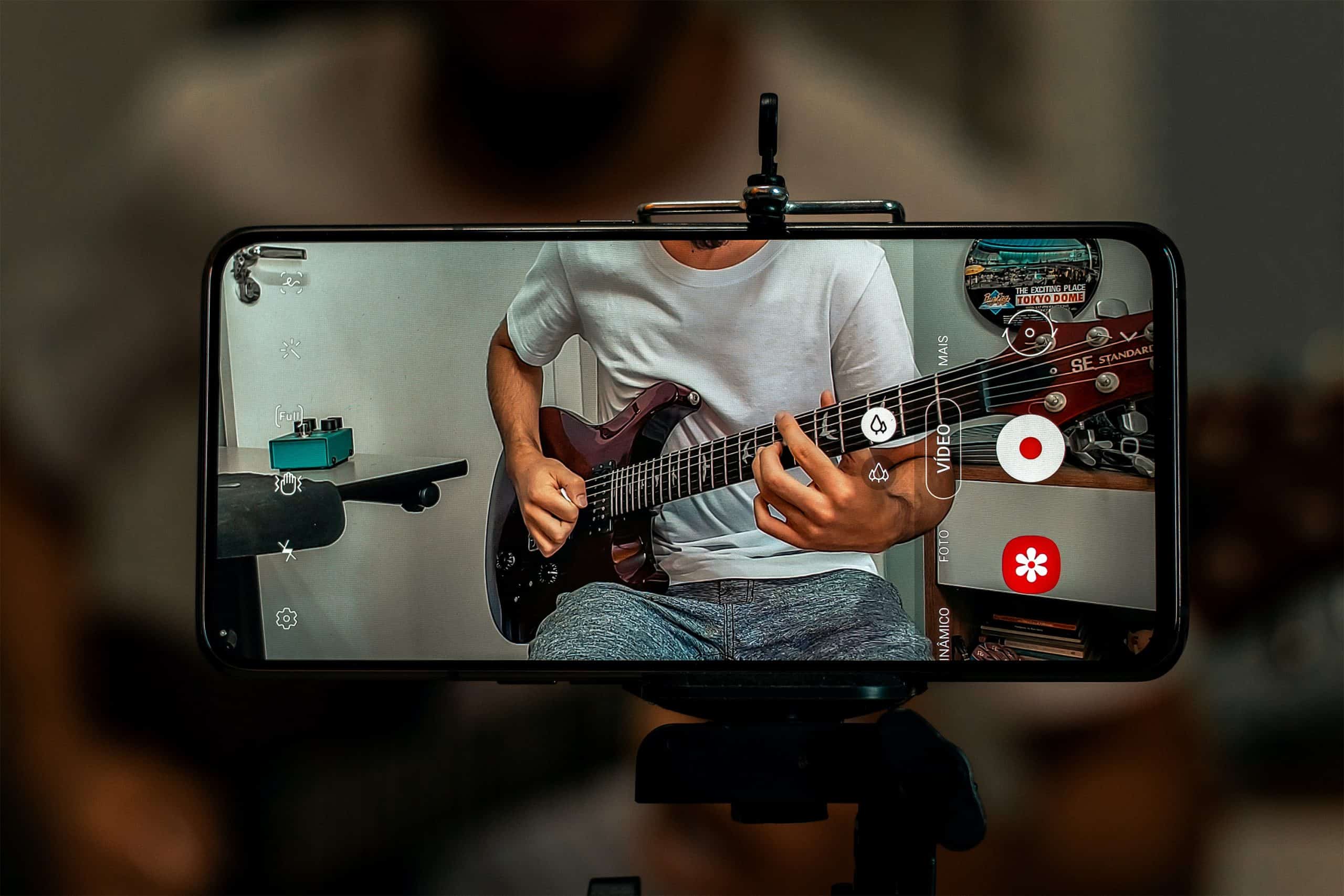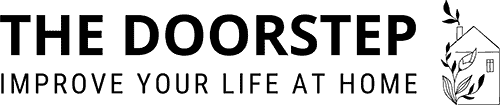With the rise of Tik Tok and other audio-based social media platforms, recording music from home is more popular than ever.
But how are people getting a studio sound from the comfort of their bedroom or office?
It may not sound simple, but there are a million ways to record music at home.
How you record music is based on what you’re trying to accomplish.
Are you recording some karaoke covers for your family?
Are you trying to make mashups or digital music?
Are you trying to write original songs?
These are all things that you have to keep in mind. So, throughout this article, we’ll explore the many ways you can capture your sound at home.

Page Contents:
What Program Do You Need to Record Music at Home?
The first question you should ask yourself is: What am I trying to record?
That will help you determine what program you need, if you need an interface to plug instruments and microphones in, or if you just want to “direct in” to your computer with a USB-enabled microphone.
Here are a few programs to use ranked from easiest to most advanced:
- Audacity: This free program is as simple as can be. Plug in any kind of USB microphone and go! The program doesn’t have many editing options ecept for cutting, pasting, etc. The EQ features of this software are minimal, so if you’re using a pretty good microphone (We suggest the Blue Yeti microphone – any of its models – for a great line-in option) you can create your basic guitar/vocal tracks suitable for Soundcloud, or sharing with friends. You won’t get a high-fidelity sound. This might be better for lo-fi or bedroom pop but is very limited.
- GarageBand: This versitile and super simple program is a standard for musicians of all kinds. Specifically, artists will use GarageBand (which comes free on all mac products), to record demos. This program gives you the option of distorting guitars with free, already integrated, plugins, adding midi, even drum tracks. The vocal recording is often pretty clean. You can gate your noise to prevent clipping, edit tracks easily, and execute your vision for a demo without a ton of work. If you have an audio interface it’s really great to use it! Plug it in via USB, add your instruments via guitar cable or mic cable. We recommend the Audiobox USB interface. It’s an older model, but works great for GarageBand and other programs.
- Image Line – FL Fruity Edition: This software takes things to the next level, but doesn’t go as far as number five on our recommendation list. It features a free trial. That makes this program a more professional free option for artists (for a little while at least). It features more loops, inputs, etc. DJs like Martin Garrix, Afrojack, and Mesto are power users of this software.
- Logic Pro: We’re getting closer to professional tools here. This one is used in a lot of studios and comes in second to ProTools. This one is just about as accessable as ProTools too. With a whopping price tag of $199, this software is reserved for pros or people who want to become pro. It’s a great software to produce Spotify and Apple Music-ready tracks.
- ProTools: This is by far and away the most complicated software to use, but as mentioned above all software is based on a microphone and recording tracks. The difference between Pro Tools and everything else, is that it’s the main software used in major recording studios across the world. Made by AVID, this program is updated often and has thousands upon thousands of uses where you can auto-tune, create midi, etc. Plugins on this software are infinite and there are a lot of tricks you can learn as a music producer to make this software work for any type of project.
So which software do you think is best for you?

Can You Record Music at Home Without Equipment?
This is going to be extremely difficult. If you don’t have at least a microphone, you’re going to have little to no success capturing music from home.
What if we told you that only $50 can get you the equipment you need to get started?
Through some free programs like GarageBand and Audacity, as mentioned in the above list, you can record without a microphone but you’ll definitely need a computer (desktop or laptop can work). We recommend this bare-bones kit for your home recording:
- Free Programs – Audacity / GarageBand: Grab one of these programs and download it to your desktop or laptop computer.
- Grab a USB microphone – any kind. Here are a few affordable options from Amazon:
- USB Mic Kit – $39
- Snowball Mic – $49.99
- USB Mic Generic – $29.99
If you have a program and a mic, you can record from home with great results. It’ll cost you no more than $50 to get started, so why not?
You can absolutely grab a small microphone that is enabled for iPhone or Android and use GarageBand on your phone as well as some of the other programs mentioned above.
If you really want to go bare-bones, here are a few microphones from Amazon that you can purchase for on-the-go recording.
Mics for iPhone:
- Lav Mic $21.88
- Plug In Mic: $37.99
Mics for Android:
- Plug in Lav Mic: $9.99
- Pro Mic Set: $35

Can You Record Music Without a Studio?
If this article has been any kind of indicator, you can absolutely record music without a studio! If you utilize free tools, software, and know what you want you can create anything.
That being said, you might want to consider a course in audio production if you are investing in an expensive tool like Logic or ProTools. Don’t acquire these products unless you really want to make music.
Audacity, GarageBand, and other free tools can be good for anyone recording demos for a larger studio, or things that you want to put on platforms like Bandcamp or Soundcloud.
These services are a bit more DIY than Spotify and Apple Music. You should be using programs like Logic and ProTools to upload to those sites.
If you want to make music, record a podcast, or just dabble in recording some covers, Grab some of the software and equipment above to get creating!